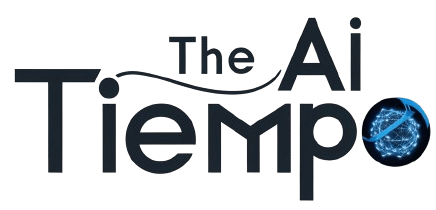Apple continues to push the boundaries of innovation, enhancing user experiences across its diverse product lineup. This article delves into the latest updates and features of the iOS Photos App, AirPods, Apple Watch, iPad Calculator App, and Notes App. These advancements are set to revolutionize how we interact with our devices daily.
iOS Photos App: Smart Photo Organization
The redesigned iOS Photos App introduces semantic search and automatic photo categorization, making it easier than ever to organize and find your photos. Semantic search allows users to search for photos using natural language queries, such as “birthday party last year” or “beach vacation.” This feature leverages machine learning to understand the context and content of your photos, delivering more accurate search results.
Automatic photo categorization sorts your photos into predefined categories like people, places, and events. This smart organization means you spend less time scrolling through your camera roll and more time reliving your memories.
AirPods: Clear Conversations with Voice Isolation
Apple’s AirPods have set the standard for wireless earbuds, and the latest update introduces a voice isolation feature. This technology focuses on the user’s voice during phone calls, filtering out ambient noise to ensure crystal-clear conversations even in noisy environments.
The voice isolation feature is available on both the AirPods Pro and AirPods Pro 2, enhancing their appeal for professionals and everyday users alike. Whether you’re in a bustling café or walking down a busy street, your voice will come through loud and clear.
Apple Watch: Multilingual Convenience
The Apple Watch, particularly the Apple Watch Series 8, Apple Watch Ultra, and Apple Watch SE, continues to evolve with each iteration. One of the standout features of the latest update is the automatic language translation suggestion based on your location.
Imagine traveling abroad and receiving real-time translation suggestions on your Apple Watch. This feature can detect your location and prompt you with translations for common phrases in the local language, making communication easier and more intuitive.
iPad Calculator App: Math Made Easy
For years, iPad users have yearned for a dedicated calculator app. Apple has finally delivered with the new iPad Calculator App, which goes beyond basic calculations. This app includes a “math notes” feature, allowing users to write out complex math problems using the Apple Pencil.
The app can recognize handwritten equations, providing step-by-step solutions and explanations. This feature is a game-changer for students, educators, and anyone who needs to solve intricate math problems quickly and efficiently.
Notes App: Enhanced Handwriting Recognition
The Notes App has become an essential tool for many Apple users, and the latest update introduces powerful handwriting recognition and cleanup capabilities. Using machine learning, the app can convert handwritten notes into typed text, making them easier to read and share.
The cleanup feature tidies up your handwriting, ensuring your notes look neat and professional. This is particularly useful for users who prefer writing by hand but want the clarity and organization of typed notes.
Deep Dive into Apple’s Innovations
Let’s explore these updates in more detail, starting with the iOS Photos App.
iOS Photos App: A Closer Look
The iOS Photos App’s semantic search utilizes advanced algorithms to understand the content and context of photos. For example, if you search for “wedding,” the app can identify relevant images based on visual cues like wedding dresses, cakes, and ceremonies.
Automatic photo categorization simplifies photo management by grouping images into categories such as:
- People: Photos are sorted by individuals, using facial recognition technology.
- Places: Geotagging organizes photos by location, making it easy to find images from specific trips or events.
- Events: The app can identify significant events like holidays, birthdays, and vacations, creating automatic albums for easy access.
These features ensure that your photos are always organized and accessible, transforming how you interact with your photo library.
AirPods: Elevating Audio Experiences
The voice isolation feature on AirPods enhances communication by focusing on the user’s voice. This technology uses beamforming microphones and advanced algorithms to distinguish between your voice and background noise.
Whether you’re using the AirPods Pro or AirPods Pro 2, voice isolation ensures that the person on the other end of the call hears you clearly. This feature is particularly beneficial in noisy environments, such as:
- Cafés and restaurants: Enjoy clear conversations without the background chatter.
- Public transportation: Communicate effortlessly, even on crowded buses or trains.
- Outdoor settings: Wind and other outdoor noises are minimized for better call quality.
With these improvements, AirPods continue to lead the market in wireless earbud innovation.
Apple Watch: Your Multilingual Companion
The automatic language translation feature on the Apple Watch leverages location data and machine learning to provide real-time translation suggestions. This feature is available on the latest models, including:
- Apple Watch Series 8: The flagship model with advanced health and fitness tracking.
- Apple Watch Ultra: Designed for extreme sports and outdoor activities, with enhanced durability and battery life.
- Apple Watch SE: A more affordable option with essential features and excellent performance.
Whether you’re traveling for business or leisure, this feature ensures you’re never at a loss for words. The Apple Watch can detect when you’re in a foreign country and automatically suggest translations for common phrases, making communication seamless and stress-free.
iPad Calculator App: Beyond Basic Calculations
The new iPad Calculator App is a comprehensive tool for students, professionals, and math enthusiasts. The “math notes” feature allows you to:
- Write out equations: Use the Apple Pencil to jot down complex problems.
- Receive instant solutions: The app recognizes handwritten equations and provides step-by-step solutions.
- Understand the process: Detailed explanations help users grasp the underlying concepts.
This app transforms the iPad into a powerful educational tool, supporting learning and productivity in various fields.
Notes App: Seamlessly Integrating Handwriting and Typing
The enhanced Notes App leverages machine learning for handwriting recognition, converting your handwritten notes into typed text. This feature is ideal for:
- Students: Take handwritten notes during lectures and convert them to typed text for easier review.
- Professionals: Jot down ideas and meeting notes, then share them in a readable, organized format.
- Creatives: Combine the flexibility of handwriting with the clarity of typed text.
The cleanup feature ensures your notes are always presentable, making the Notes App a versatile tool for all users.
Conclusion
Apple’s latest updates across its product lineup demonstrate its commitment to enhancing user experiences through innovative technology. The redesigned iOS Photos App, voice isolation feature on AirPods, automatic language translation on Apple Watch, new iPad Calculator App, and enhanced Notes App collectively offer a glimpse into the future of seamless, intelligent device interaction.
As Apple continues to push the boundaries of what’s possible, these updates ensure that users can enjoy more efficient, intuitive, and enjoyable interactions with their devices. Whether you’re organizing photos, making clear calls, traveling abroad, solving complex math problems, or taking notes, Apple’s innovations are designed to make your life easier and more connected.
Stay tuned for more exciting developments from Apple as they continue to redefine the tech landscape with each new update and product release.