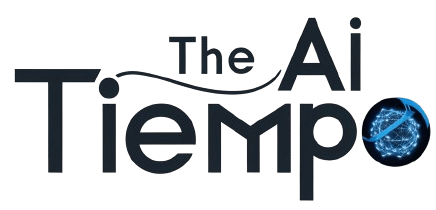Free AI Tools for YouTubers are revolutionizing the world of content creation, making video editing faster and more efficient than ever before. Despite these advancements, 99% of people still believe they need to spend hours editing a single video. To help you save time and effort, here are five AI video editing tools that will save you over 100 hours of work.
1. CapCut
CapCut is a powerful AI video editor that offers numerous features such as background removal and upscaling videos to 4K. It simplifies complex editing tasks, making it easier for users to create dynamic effects and smooth skin textures in videos. Whether you are a professional videographer or a social media enthusiast, CapCut can enhance your video quality and streamline your editing process.
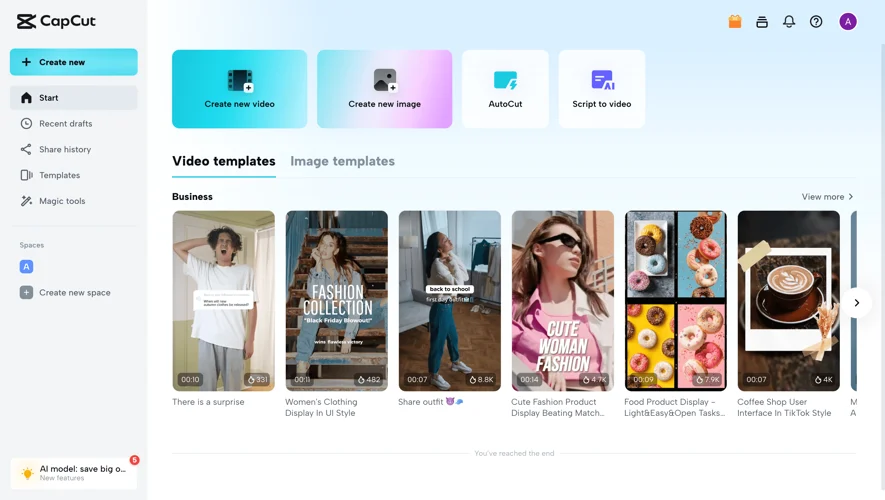
Key Features:
- Background Removal: Easily remove unwanted backgrounds from your videos.
- Video Upscaling to 4K: Enhance your video resolution with AI-driven upscaling.
- Dynamic Effects: Create eye-catching effects with minimal effort.
- Skin Smoothing: Achieve flawless skin textures in your videos.
CapCut is particularly beneficial for YouTubers who need to produce high-quality content quickly. With its advanced AI features, you can ensure that your videos stand out and engage your audience effectively.
2. KaraVideo AI
KaraVideo AI, powered by OpenAI’s Sora, is set to revolutionize the video editing landscape with its text-to-video generation capabilities. This tool allows you to create videos simply by providing a text description, making the video creation process more intuitive and accessible.

Key Features:
- Text-to-Video Generation: Turn text descriptions into engaging videos.
- Intuitive Interface: User-friendly design that simplifies video creation.
- Creative Flexibility: Customize videos to match your vision.
For YouTubers, KaraVideo AI offers an innovative way to create content without needing extensive video editing skills. By leveraging AI, you can focus more on your creativity and less on the technical aspects of video production.
3. Adobe Podcast Enhance
For those who create podcasts or videos with significant audio content, Adobe Podcast Enhance is an essential tool. This AI-driven tool improves audio quality, transforming poor audio into professional-sounding content. It’s crucial for podcasters and video creators who want to deliver clear and high-quality audio.
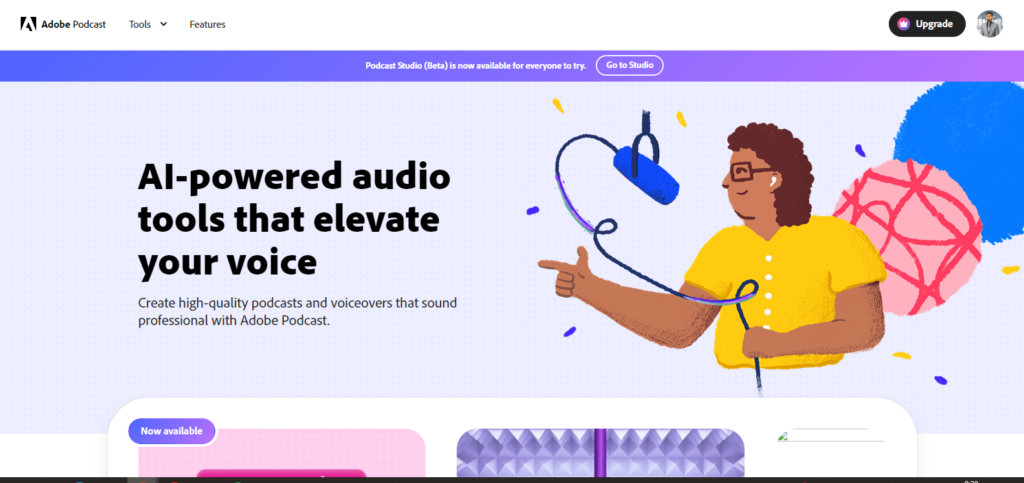
Key Features:
- Audio Enhancement: Improve the quality of your audio recordings.
- Noise Reduction: Eliminate background noise for clearer sound.
- Professional Sound: Make your audio content sound polished and professional.
YouTubers can benefit immensely from Adobe Podcast Enhance by ensuring that their videos have top-notch audio quality. Good audio is a key factor in retaining viewers and delivering a professional viewing experience.
Click here to discover Ultimate ChatGPT Guide to Make Money Online
4. Opus AI
Opus AI is designed to simplify video editing by automatically selecting the best parts of long videos and creating clips with captions and titles. This tool is a time-saver for content creators who produce lengthy videos and need to generate shorter, engaging clips for social media or other platforms.
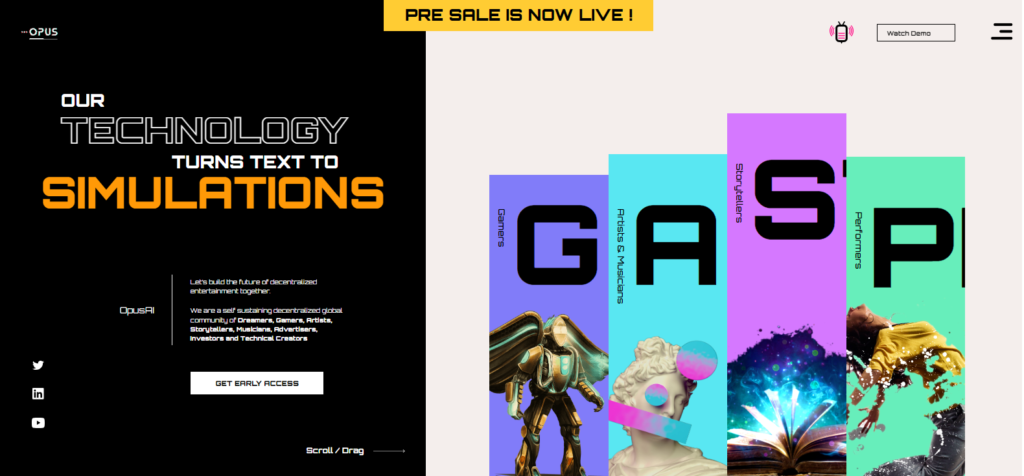
Key Features:
- Automatic Clip Selection: Let AI choose the best parts of your videos.
- Caption and Title Creation: Add captions and titles effortlessly.
- Time-Saving: Reduce the time spent on manual editing.
For YouTubers who often deal with long-form content, Opus AI can be a game-changer. It allows you to repurpose your content efficiently, making it easier to share highlights and key moments with your audience.
5. Gling AI
Gling AI is an AI editing tool that excels in selecting the best takes from multiple attempts, making it highly beneficial for editing dialogue-heavy videos. This tool allows for quicker assembly of the final product, saving time and ensuring that the best content is highlighted.

Key Features:
- Best Take Selection: Automatically choose the best takes from multiple attempts.
- Efficient Editing: Speed up the editing process for dialogue-heavy videos.
- High-Quality Output: Ensure your final video showcases the best content.
For YouTubers who produce dialogue-heavy content such as interviews, vlogs, or educational videos, Gling AI is invaluable. It streamlines the editing process and ensures that your videos are engaging and well-constructed.
Free AI Tools for YouTubers: Enhancing Your Workflow
Using free AI tools for YouTubers can significantly enhance your workflow and content quality. Here are some additional tips to maximize the benefits of these tools:
- Integrate Multiple Tools: Don’t rely on just one tool. Combine the strengths of different AI tools to cover various aspects of video editing, from audio enhancement to visual effects.
- Stay Updated: AI technology is constantly evolving. Keep an eye on updates and new features to ensure you’re leveraging the latest advancements.
- Experiment with Features: Take the time to explore and experiment with different features. This can help you discover new ways to improve your videos and make the most out of the tools available.
- Focus on Quality: While speed is important, never compromise on quality. Use AI tools to enhance your content, but always review the final output to ensure it meets your standards.